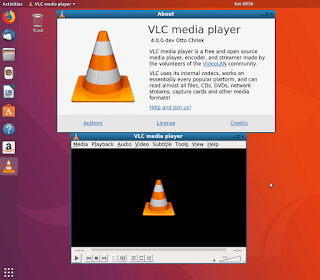
The objective is to install the latest version of the VLC media player from the PPA repository on Ubuntu 18.04 Bionic Beaver
Operating System and Software Versions
- Operating System: - Ubuntu 18.04 Bionic Beaver
- Software: - VLC version 4.0.0
Difficulty
EASYSteps:
* Open Terminal ( internet connection is must )
* Type : sudo add-apt-repository ppa:videolan/master-daily
* Enter
(if terminal ask password, give your Ubuntu password)
*Then it downloads some data

*Type sudo apt update and give enter

*Type apt show vlc and give enter( it shows like bellow)
*Type sudo apt install vlc qtwayland5 and give enter

*Type sudo apt install libavcodec-extra and give enter

Then VLC is installed
Now you can enjoy with VLC and TechTubeTN (Please SUBSCRIBE)
Proof :




 CLICK HERE
CLICK HERE![[ISO] Windows 7 Super Lite x86 v2.0 From a USB 694MB](https://blogger.googleusercontent.com/img/b/R29vZ2xl/AVvXsEjFn7GVkr_tzWK7tLRiGrOSHUJxgteVzuq1eYiQfXvIqzeAHLpbxmcrJ5fW3v2bzCrHwjfqkqdJkiuLRIzBCH4-6rCU-TQ_R6Na31H0KPcvXG3-kb94uhTRXhgPwYDcgArtbp6mmW8NR-Q/s72-c/Windows+7+SP1+Super+Lite+x86+v2.0+Status.png)


No comments:
Post a Comment
Hai , Post your comment . (required, Bugs, Errors )