To set a static IP on your Windows computer:
- Click Start Menu > Control Panel > Network and Sharing Center. (For Windows 8 and higher, search for and open Control Panel and select Network And Internet).
- Click Change adapter settings.
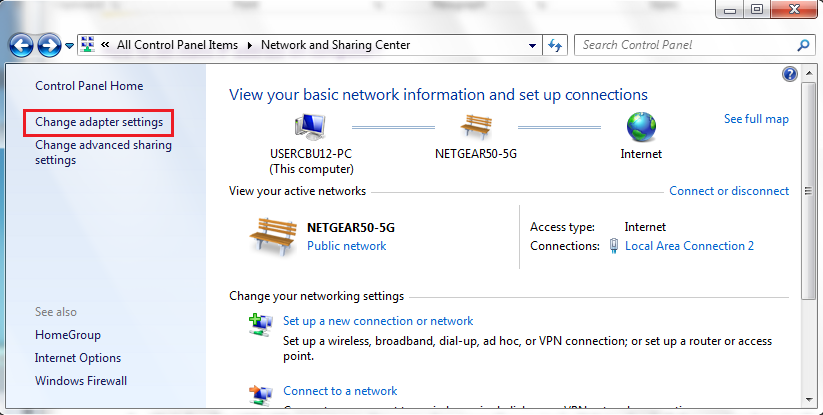
- Right-click on Local Area Connection and click on Properties.
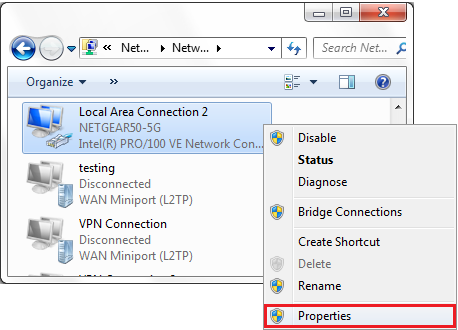
- Select Internet Protocol Version 4 (TCP/IPv4) and click on Properties.
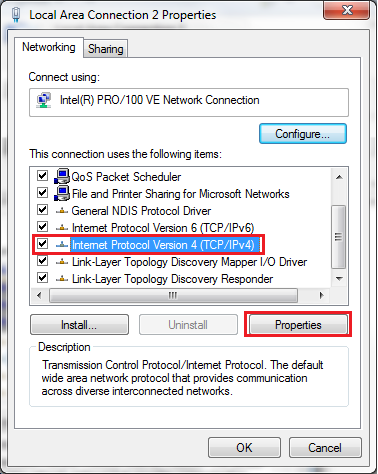
- Select "Use the following IP address" and enter the IP address, Subnet Mask, Default Gateway. and DNS server. Click OK and close the Local Area Connection properties window.
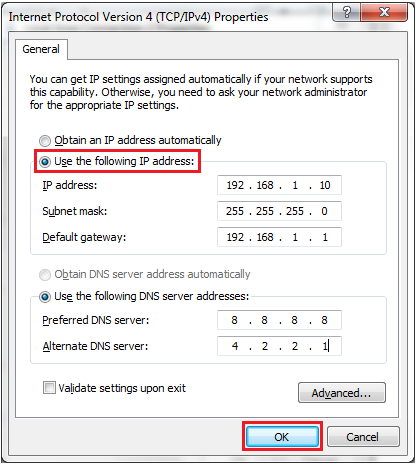

 CLICK HERE
CLICK HERE![[ISO] Windows 7 Super Lite x86 v2.0 From a USB 694MB](https://blogger.googleusercontent.com/img/b/R29vZ2xl/AVvXsEjFn7GVkr_tzWK7tLRiGrOSHUJxgteVzuq1eYiQfXvIqzeAHLpbxmcrJ5fW3v2bzCrHwjfqkqdJkiuLRIzBCH4-6rCU-TQ_R6Na31H0KPcvXG3-kb94uhTRXhgPwYDcgArtbp6mmW8NR-Q/s72-c/Windows+7+SP1+Super+Lite+x86+v2.0+Status.png)


No comments:
Post a Comment
Hai , Post your comment . (required, Bugs, Errors )